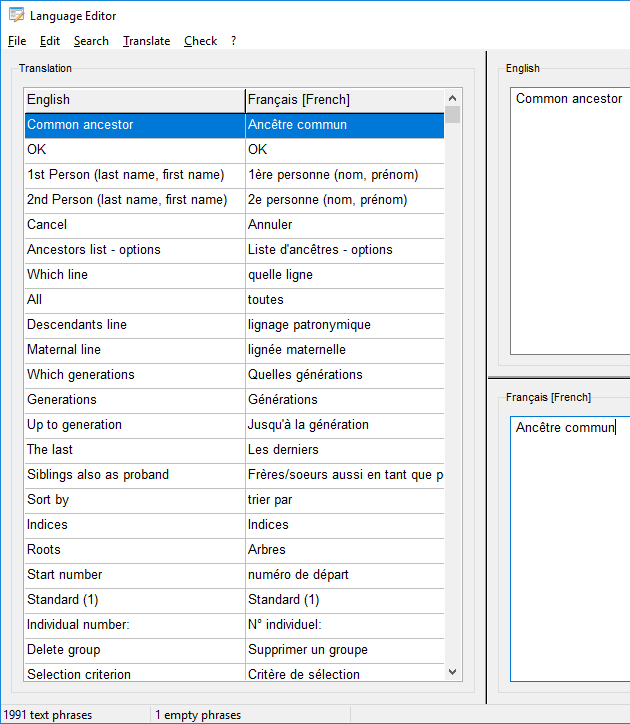Below you can see all available languages in Ahnenblatt. Not all translations are complete. If a word or phrase is not translated in your language, you will see the English word or phrase instead.
If you are interested in improving the translation of your native language or start a completly new language, please let me know. You can use any of the complete translation as source. There is a tool for helping translators called “Language Editor”, which is available for free. If you have any questions, you will find my mail address in the imprint.
As an incentive: everybody who will help me improving one of the translations will get a free copy of Ahnenblatt. Interested?
Language Editor
| Current version: |
2.0 [01/31/2024] |
| Requirements: |
Windows Vista/7/8/8.1/10/11 |
| Size: |
1.7 MB |
| License: |
Freeware |
Information
Language Editor is an editor for language files for genealogy software Ahnenblatt.
You choose a source language and a target language (new or existing one) and can see all text parts side by side to do the translation.
Ahnenblatt’s language files (.lng) have a very simple structure and are very similar to windows ini files. So you might think that it is more comfortable to enter everything with notepad. But this would be much more work.
As I think, user-friendly software needs a lot of text to give the user in every situation the right info he needs.
Ahnenblatt uses about 1.600 text phrases, but with Language Editor you have to translate ‘only’ 1.250 phrases. You don’t have to translate duplicate text phrases. Nearly every dialog has a button with the text ‘Cancel’ on it, but with Language Editor you have to translate it only once.
Some more features are search functions (find, search, find next empty, …) and check functions.
So far (february 2011) 17 Ahnenblatt users have done the translation job. Wouldn’t it be great to have Ahnenblatt in your own language …?
But don’t forget to send the new / changed language file to me for spreading it with next version of Ahnenblatt (dirk.boettcher (at) ahnenblatt.de).
Installation
There is no real setup up program – only a zip file, containing execution and help file.
Best is to unzip this zip file to Ahnenblatt’s program folder (e.g. C:\program files\Ahnenblatt).
So you have direct access from Language Editor to all of Ahnenblatt’s language files and can test changes in language files with next start of Ahnenblatt.
There is a little problem with Windows Vista and newer: the User Access Control.
Windows doesn’t allow writing to program files directory, so you are asked for admin rights.
Language Editor writes changes of language files direct to same directory, so this won’t work. So you have to start Language Editor always ‘as Administrator’. Create a link for Language Editor to desktop, then right click on link icon and choose the properties, change to compability tab and select ‘start as administrator’.
Alternatively you can unpack Language Editor to a folder where you have the right to write (e.g Documents) and copy all language files (.lng) from Ahnenblatt’s program file folder (e.g. C:\program files\Ahnenblatt) to the location of Language Editor.
Then you don’t have administrator rights for starting Language Editor, but have to copy new language files to Ahnenblatt’s program folder manually to see the result.